728x90
반응형
NativeScript에서 Application Settings는 기본적으로 어플리케이션과 관련된 정보를 저장하고 불러올때 사용하는 모듈입니다. 설정 화면에서 설정 값을 저장하고 불러오는 기능이지만 간단한 데이터를 저장할 때 사용할 수 있습니다.
한글로 되어 있는 가이드가 명확하게 없고 있어도 옛날 코드형태로 되어 있어 작동이 안되는 문제점을 해결하는 시간과 노력을 줄이고자 이글을 남깁니다. 개발자 여러분의 시간은 소중하니까요^^
기본정보
Application Settings에 저장할 수 있는 데이터 형태는 Boolean, Number, String을 저장할 수 있습니다.
관련 메소드는 다음과 같습니다.
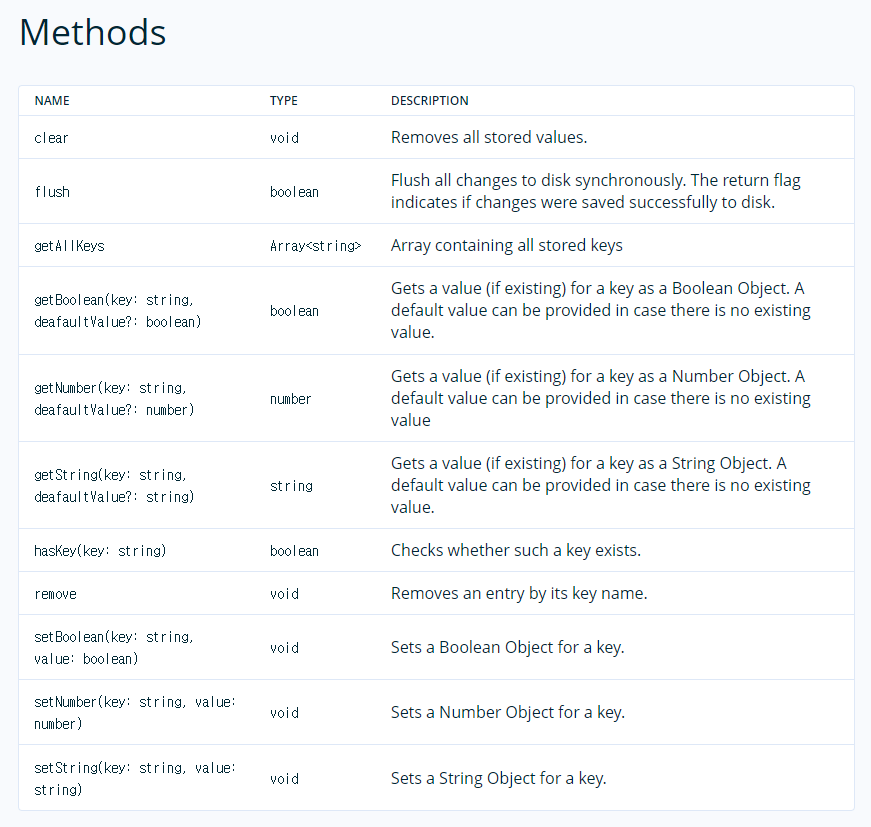
소스코드
숫자가 1씩 증가하여 저장하고 출력하는 Number 버튼과, 숫자를 계속 이어 붙여서 저장하고 출력하는 String 버튼 프로그램입니다.
주의사항
"tns-core-modules/application-settings" 모듈을 추가하고 컴파일 할 때 해당 모듈을 사용할 수 없다고 할 수 가 있는데 모듈 불러오는 방식 두 가지를 적용해보면서 자신의 NativeScript 환경에 맞춰서 이용하면 됩니다.
// const appSettings = require("tns-core-modules/application-settings");
import * as appSettings from '@nativescript/core/application-settings';
소스코드
<template>
<Page>
<ActionBar>
<Label text="Home"/>
</ActionBar>
<StackLayout>
<Button class="info" textWrap="true" text="Number" @tap="btnclick"/>
<Button class="info" textWrap="true" text="Text" @tap="btnclickText"/>
<Label class="info" :text="mes"/>
</StackLayout>
</Page>
</template>
<script>
// const appSettings = require("tns-core-modules/application-settings");
import * as appSettings from '@nativescript/core/application-settings';
export default {
data(){
return {
mes:"Result Text",
num : 0
}
},
computed: {
message() {
return "Blank {N}-Vue app";
},
}, //computed
methods: {
btnclick: function(){
this.num = appSettings.getNumber("t1");
if(!this.num) this.num=0;
console.log(this.num);
this.num ++;
this.mes = this.num ;
appSettings.setNumber("t1", this.num);
},
btnclickText:function(){
var bufText = appSettings.getString("t2");
if(!bufText) bufText="";
this.mes = bufText;
console.log(bufText);
bufText += this.num+", ";
appSettings.setString("t2", bufText);
}
}
};
</script>
<style scoped lang="scss">
@import '@nativescript/theme/scss/variables/blue';
// Custom styles
.fas {
@include colorize($color: accent);
}
.info {
font-size: 20;
horizontal-align: center;
vertical-align: center;
}
</style>
예제화면

728x90
반응형